Hey there, coder! Welcome to our in-depth guide on building efficient desktop apps using Go, the versatile programming language that’s taking the software development world by storm. Go’s lightning-fast compilation, static typing, and concurrency features make it an ideal choice for crafting robust and performant desktop applications. Let’s dive right in!
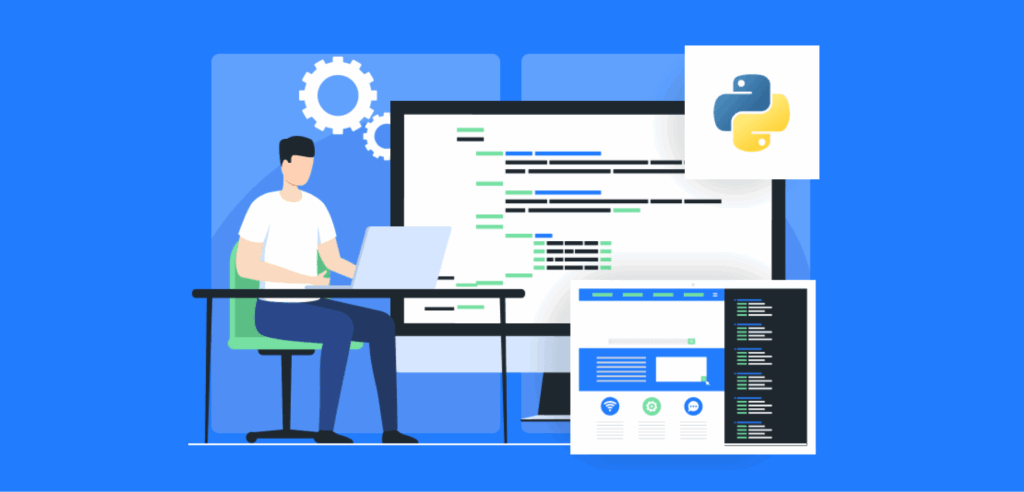
1. Understanding the Go Ecosystem
Go boasts a thriving ecosystem of libraries and tools specifically tailored for desktop app development. The Qt framework, for instance, provides a comprehensive set of widgets, layouts, and other essential components for building visually appealing and feature-rich UIs. The Fyne framework, on the other hand, offers a more lightweight approach, making it ideal for creating cross-platform apps with a native look and feel.
2. Optimizing Performance with Concurrency
One of the key strengths of Go lies in its exceptional support for concurrency. By leveraging Goroutines and channels, you can break down complex tasks into smaller, parallel processes, resulting in significant performance gains. This is especially beneficial for desktop apps that handle multiple user interactions or perform computationally intensive operations in the background.
3. Designing for Cross-Platform Compatibility
Go’s cross-compiling capabilities make it easy to build desktop apps that run seamlessly on multiple operating systems. By using the GOOS and GOARCH environment variables, you can specify the target platform during compilation and produce binaries that are optimized for specific hardware architectures. This flexibility allows you to reach a broader audience with your apps without sacrificing performance or functionality.
3.1. Implementing Cross-Platform UI
Cross-platform UI frameworks such as Fyne and Qt provide a consistent API for creating user interfaces that work across different platforms. These frameworks abstract away platform-specific details, allowing you to focus on the core functionality of your app while ensuring it maintains a native look and feel on each target platform.
3.2. Managing OS-Specific Features
While Go provides cross-platform support at the core language level, there may be instances where you need to access OS-specific features or interact with native APIs. In such cases, you can leverage Go’s cgo package, which enables you to call C code directly from your Go programs. This allows you to extend the functionality of your apps with platform-specific libraries and tools.
4. Comparison of GUI Frameworks for Go
The following table provides a detailed comparison of popular GUI frameworks for Go, highlighting their key features and suitability for different types of desktop app development:
| Framework | Features | Suitability |
|---|---|---|
| Qt | Comprehensive widget set, cross-platform support, rich graphics capabilities | Complex, feature-heavy apps requiring native UI elements |
| Fyne | Lightweight, cross-platform, native-like UI | Simple, lightweight apps with a modern, minimalistic design |
| GTK+ | Mature, stable, wide range of widgets | Traditional, desktop-oriented apps with a classic look and feel |
5. Conclusion: Building Efficient Desktop Apps with Go
Building efficient desktop apps with Go requires a combination of language mastery, framework selection, and performance optimization techniques. By embracing Go’s strengths in concurrency, cross-platform compatibility, and GUI development, you can create robust, performant, and user-friendly desktop applications.
And there you have it! If you enjoyed this guide and want to delve deeper into Go-based desktop app development, be sure to check out our other articles on specific frameworks, performance tuning tips, and best practices for building scalable and maintainable Go applications. Happy coding, fellow coder!
FAQ about Building Efficient Desktop Apps with Go
What are the advantages of using Go for building desktop apps?
Go offers high-performance, cross-platform compatibility, concurrency support, and a modern programming model, making it suitable for building efficient and reliable desktop applications.
What is the recommended GUI framework for Go desktop apps?
The Ebiten framework is widely used for creating cross-platform, hardware-accelerated GUI applications in Go.
How can I handle user input and events?
Go provides a variety of packages to handle user input, such as github.com/go-gl/glfw/v3.3/glfw for keyboard and mouse events.
How do I create custom UI elements?
You can use custom drawing functions or third-party libraries like github.com/AllenDang/giu to create complex UI elements.
What techniques can I use to optimize performance?
Use concurrency to perform tasks in parallel, employ caching techniques, and optimize memory usage to improve application responsiveness.
How do I package and distribute my desktop app?
Go allows you to create standalone executables using tools like go build and goxc.
Can I integrate my desktop app with the operating system?
Go provides access to platform-specific libraries and APIs, enabling you to integrate your app with the host operating system.
How can I debug my desktop app?
Use Go’s built-in debugging tools, such as the debugger package, or third-party debuggers like Delve.
Are there any resources for learning how to build desktop apps with Go?
Yes, there are tutorials, documentation, and active community forums available online to assist in learning and development.
What are some real-world examples of Go-based desktop apps?
Examples include the Ebitengine game engine, the SeaweedFS distributed storage system, and the Visual Studio Code editor (which has a Go backend).
