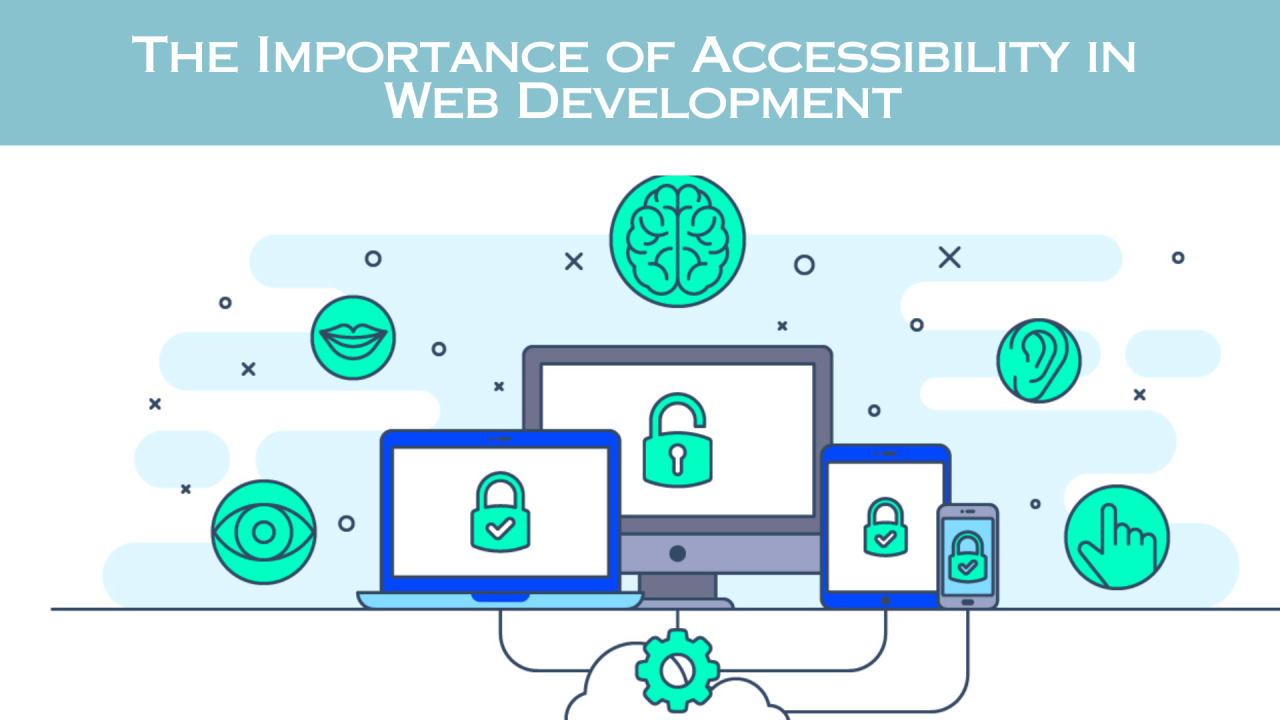Accessibility in Web Development: Ensuring Inclusive Experiences for All Users
Hey there, Learner!
Welcome to our comprehensive examination of accessibility in web development. In today’s digital landscape, it’s more crucial than ever to create inclusive online experiences that cater to the diverse needs of all users. This article will delve into the why, what, and how of accessibility, empowering you to build websites that are not only functional but also equitable and accessible to everyone.
Understanding Accessibility

Why Accessibility Matters
Accessibility is the practice of making websites accessible to individuals with disabilities. It ensures that users with visual, auditory, motor, and cognitive impairments can navigate and interact with digital content effectively. Beyond the moral imperative, accessibility also makes good business sense. By creating inclusive websites, businesses can reach a broader audience, improve user satisfaction, and enhance their brand reputation.
The Benefits of Accessibility
Accessible websites offer a multitude of benefits:
- Increased inclusivity: Cater to the diverse needs of users, ensuring that everyone has equal access to information and services.
- Improved user experience: Make websites easier to understand and use for individuals with disabilities, enhancing the overall user experience.
- Enhanced search engine optimization (SEO): Accessible websites are more crawlable and indexable by search engines, leading to improved organic traffic.
- Legal compliance: Adhere to regulations and guidelines, such as the Americans with Disabilities Act (ADA) and the Web Content Accessibility Guidelines (WCAG).
Key Principles of Accessibility
Visual Accessibility
- Use high-contrast colors and fonts for text and images.
- Provide alternative text for images and graphics.
- Use descriptive link text instead of generic labels like “click here.”
Auditory Accessibility
- Provide transcripts or captions for audio content.
- Use clear and concise language in audio recordings.
- Avoid background noise and ensure adequate volume levels.
Motor Accessibility
- Ensure websites are navigable using only a keyboard or assistive technology.
- Provide clear and well-spaced buttons and navigation elements.
- Avoid elements that require precise cursor control.
Cognitive Accessibility
- Use simple and clear language that is easy to understand.
- Structure content logically and provide clear headings and subheadings.
- Avoid flickering or flashing elements that can cause seizures.
Best Practices for Inclusive Web Development
Source www.linkedin.com
Testing and Evaluation
- Use automated testing tools to identify accessibility issues.
- Conduct manual testing with users with disabilities to gather feedback and insights.
- Regularly monitor and evaluate website accessibility to ensure ongoing compliance.
Collaboration and Training
- Involve individuals with disabilities in the design and development process.
- Provide training and resources to developers and stakeholders on accessibility best practices.
- Create a culture of accessibility awareness and advocacy within the organization.
Accessibility Guidelines and Standards
Refer to established accessibility guidelines and standards, such as:
| Guideline/Standard | Description |
|---|---|
| WCAG 2.1 | Web Content Accessibility Guidelines |
| ADA | Americans with Disabilities Act |
| Section 508 | Rehabilitation Act Section 508 |
| EN 301 549 | European Standard for Accessibility of Public Procurement of ICT Products and Services |
Conclusion
Accessibility in web development is not an afterthought but an integral part of creating inclusive and equitable online experiences. By embracing accessibility best practices, we can empower all users to fully participate in the digital world. Remember to check out our other articles on accessible design, usability testing, and inclusive content creation for more insights and practical tips.
FAQ about Accessibility in Web Development: Ensuring Inclusive Experiences for All Users
1. What is accessibility in web development?
Accessibility refers to the practice of creating web content that can be accessed and used by people with disabilities. It involves ensuring that websites are compatible with assistive technologies, such as screen readers and keyboard navigation.
2. Why is accessibility important?
Accessibility benefits everyone, not just people with disabilities. It improves the user experience for all, including older adults, people with low vision, and users with different cognitive abilities.
3. What are the key principles of accessible web design?
The Web Content Accessibility Guidelines (WCAG) outline four key principles for accessible design:
- Perceivable: Ensure that content is available to all senses (sight, hearing, touch, etc.).
- Operable: Design content that is easy to navigate and interact with.
- Understandable: Provide clear and concise information that is easily comprehended.
- Robust: Make content compatible with a wide range of assistive technologies.
4. How can I make my website accessible?
There are many ways to improve accessibility on websites, such as:
- Using descriptive text for images
- Providing transcripts for audio and video content
- Creating keyboard-accessible navigation
- Ensuring color contrast is sufficient
5. What are common accessibility issues?
Some common accessibility issues include:
- Missing or insufficient alternative text for images
- Inaccessible forms and controls
- Unclear or overly complex language
- Lack of keyboard navigation support
6. Does accessibility affect search engine rankings?
Yes, accessibility is a factor in search engine rankings. Search engines prioritize websites that are accessible to all users, improving their visibility in search results.
7. What are the benefits of investing in accessibility?
Investing in accessibility not only benefits people with disabilities but also:
- Improves user experience for all
- Increases customer satisfaction
- Enhances brand reputation
- Complies with legal requirements
8. What is the role of testing in accessibility?
Testing is essential to ensure that websites are truly accessible. It involves using various tools and techniques to identify and fix accessibility barriers.
9. What are some tools and resources for accessible web development?
Several tools and resources are available to help developers implement accessibility, such as:
- Accessibility checkers
- Screen readers
- Web accessibility evaluation tools
10. Where can I learn more about accessibility?
Numerous resources are available online and offline to learn about web accessibility. Some reputable organizations include:
- W3C Web Accessibility Initiative (WAI)
- International Association of Accessibility Professionals (IAAP)
- American Foundation for the Blind (AFB)