Performance Optimization: Creating Fast and Responsive Web Applications
Hey Learner!
Welcome to the realm of web application performance optimization! In this comprehensive guide, we’ll delve into the art of crafting speedy and responsive web applications that keep users hooked. Ready to turn your apps into lightning-fast performers? Let’s dive in!
Section 1: Core Principles of Performance Optimization
Understanding the Performance Metrics
To optimize performance, we need to understand the metrics that define it. Page load time measures how long it takes for a page to fully load, while Time to First Byte (TTFB) indicates the time it takes for the browser to receive the first byte of data. Time to Interactive (TTI) measures when the page becomes usable, and First Contentful Paint (FCP) indicates when the user first sees any content. These metrics provide valuable insights into the performance bottlenecks of your application.
Section 2: Optimizing the User Interface
Leveraging Caching
Caching stores frequently accessed data locally, reducing the need to retrieve it from the server. By caching static resources like images, scripts, and stylesheets, you can significantly speed up page load times. Server-side caching stores responses from the server, while client-side caching utilizes the browser’s capabilities to store commonly requested resources.
Minimizing DOM Elements
The Document Object Model (DOM) represents the structure of an HTML document. Excessive DOM elements can slow down rendering. To optimize, use semantic HTML tags, avoid unnecessary nested elements, and consider lazy loading content as you scroll.
Section 3: Enhancing the Backend Performance
Optimizing Database Queries
Database queries are essential for accessing data, but poorly optimized queries can wreak havoc on performance. Use indexing to optimize data retrieval, join tables efficiently, and avoid unnecessary table scans. SQL tuning involves analyzing and optimizing queries to improve their execution speed.
Managing Server Resources
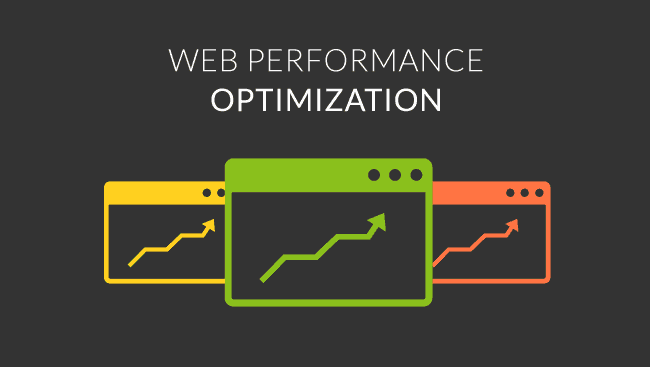
Source pandorafms.com
Ensuring adequate server resources is crucial for performance. Vertical scaling involves adding more resources to the existing server, while horizontal scaling involves distributing the load across multiple servers. Cloud computing offers flexible and scalable server solutions.
Performance Optimization Metrics Table
| Metric | Description |
|---|---|
| Page Load Time | Time taken for a page to fully load |
| Time to First Byte | Time to receive the first byte of data from the server |
| Time to Interactive | Time when the page becomes usable |
| First Contentful Paint | Time when the user first sees any content |
| DomContentLoaded Event | Time when the DOM is completely loaded |
| Load Event | Time when all resources are loaded and the page is fully interactive |
Conclusion
Learner, you’ve now got a solid foundation in performance optimization! By implementing the techniques discussed in this guide, you can create web applications that are lightning-fast and responsive. Optimize for core performance metrics, leverage caching, minimize DOM elements, and optimize backend performance. Keep in mind that performance optimization is an ongoing process, so continually monitor your applications and make adjustments as needed.
Check out our other articles on web development, design, and SEO for more valuable insights. Stay tuned for future updates, and happy optimizing!
FAQ about Performance Optimization: Creating Fast and Responsive Web Applications
1. What is performance optimization?
Answer: Performance optimization refers to techniques used to improve the speed, responsiveness, and efficiency of web applications. By optimizing performance, you can enhance user experience and increase conversion rates.
2. Why is performance optimization important?
Answer: Performance optimization contributes to several benefits, including:
- Improved user experience
- Increased conversion rates
- Enhanced SEO rankings
- Reduced bounce rates
3. What are some common performance optimization techniques?
Answer: Key techniques include:
- Minifying HTML, CSS, and JavaScript
- Implementing caching
- Optimizing images
- Minimizing HTTP requests
4. How can I measure the performance of my web application?
Answer: You can use tools like Google PageSpeed Insights or WebPageTest to analyze the performance of your website. These tools provide metrics such as page load time, JavaScript execution time, and resource loading efficiency.
5. What is caching?
Answer: Caching involves storing frequently accessed data in memory to reduce the need for repeated database or server requests. This significantly improves performance.
6. How do I minimize HTTP requests?
Answer: By combining multiple CSS and JavaScript files, using CSS sprites instead of individual images, and implementing asynchronous loading, you can reduce the number of HTTP requests and improve page load times.
7. What is the role of minification in performance optimization?
Answer: Minification removes unnecessary characters (whitespaces, comments, etc.) from HTML, CSS, and JavaScript files, reducing their file size and improving loading speeds.
8. How can I optimize images for web?
Answer: Optimize images by compressing them, using appropriate file formats (e.g., JPEG for photos, PNG for graphics), and resizing images to appropriate dimensions.
9. What is lazy loading?
Answer: Lazy loading is a technique that delays the loading of non-essential content (e.g., images) until the user scrolls down the page. This reduces the initial page load time and improves user experience.
10. How can I monitor the performance of my web application over time?
Answer: Implement performance monitoring tools such as Google Analytics or New Relic to track key performance metrics, identify bottlenecks, and make informed optimizations.
Video Suggestions About : Performance Optimization: Creating Fast and Responsive Web Applications
